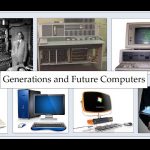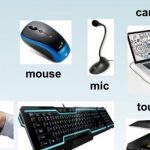A memory is just like a human brain. It is used to store data and instructions. Computer memory is the storage space in the computer which is divided into large number of small parts called cells. Each location or cell has a unique address. There are mainly two types of Memory in Computer which we will study in this article.
Highlights:
1. Types of Memory
2. Primary Memory
3. Secondary Memory
4. Secondary memory devices
1. Types of Memory
There are mainly two types of Memory in Computer:
1. Primary Memory/ Main Memory
2. Secondary Memory Auxiliary Memory
We will study about these types of Memory and their parts one by one.
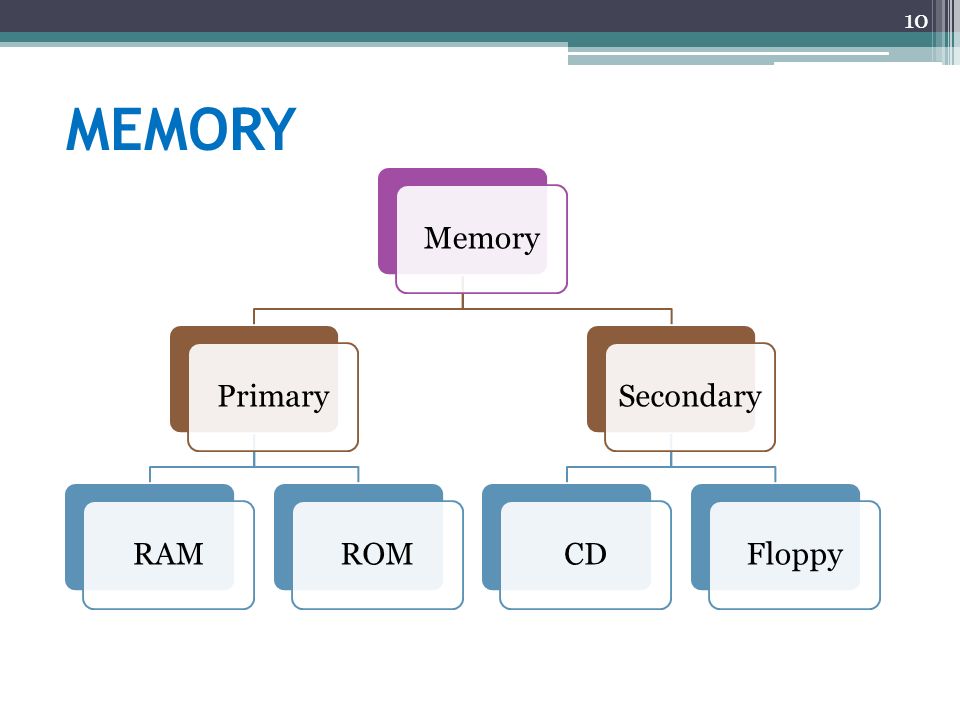
2. Primary Memory/ Main Memory
Primary memory holds only those data and instructions on which the computer is currently working. It has a limited capacity and works faster than Secondary memory. A computer cannot run without the primary memory. There are two types of Primary memory:
| Sr. No. | RAM | ROM |
|---|---|---|
| 1 | RAM stands for Random Access Memory. | ROM stands for Read Only Memory. |
| 2 | RAM data is volatile (temporary). Data is present till power supply is present. | ROM data is non- volatile (permanent). Data remains even after power supply is not present. |
| 3 | RAM data can be read, erased or modified. | ROM data is read only. |
| 4 | RAM is used to store data that CPU needs for current instruction processing. | ROM is used to store a program called BIOS (Both Input Output System) used to start a computer. |
| 5 | RAM speed is quite high. | ROM speed is slower than RAM. |
| 6 | RAM memory is large and high capacity. | ROM is generally small and of low capacity. |
| 7 | RAM is costly. | ROM is cheap. |
3. Secondary Memory/ Auxiliary memory
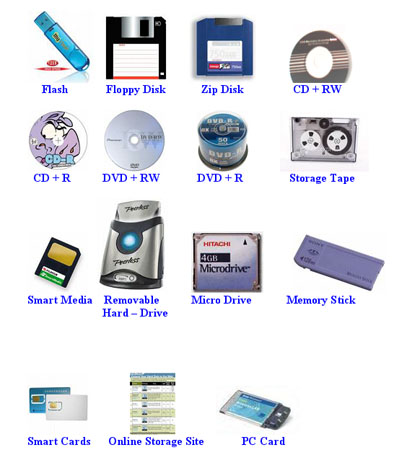
Secondary memory, also known as auxiliary memory, is used to store large amount of data like audio, video, multimedia files etc.
Characteristics of Secondary Memory
These are some characteristics of secondary memory, which distinguish it from primary memory −
- It is non-volatile, i.e. it retains data when power is switched off
- It is large capacities to the tune of terabytes
- It is cheaper as compared to primary memory
4. Secondary memory devices
1. Hard disk: Hard disk drive is made up of a series of circular disks called platters arranged one over the other around a spindle. It is the main storage device of a computer which is non-volatile in nature.

2. CD (Compact Disk): CD is a flat, round, optical storage device having a capacity of around 700 MB. There are mainly two types of CD:
I. CD-R (Compact Disk-Readable): CD-R allows only reading the data. We can not rewrite the data into it.
II. CD-RW (Compact Disk-Rewriteable): We can both read and write the data in this type of CD.
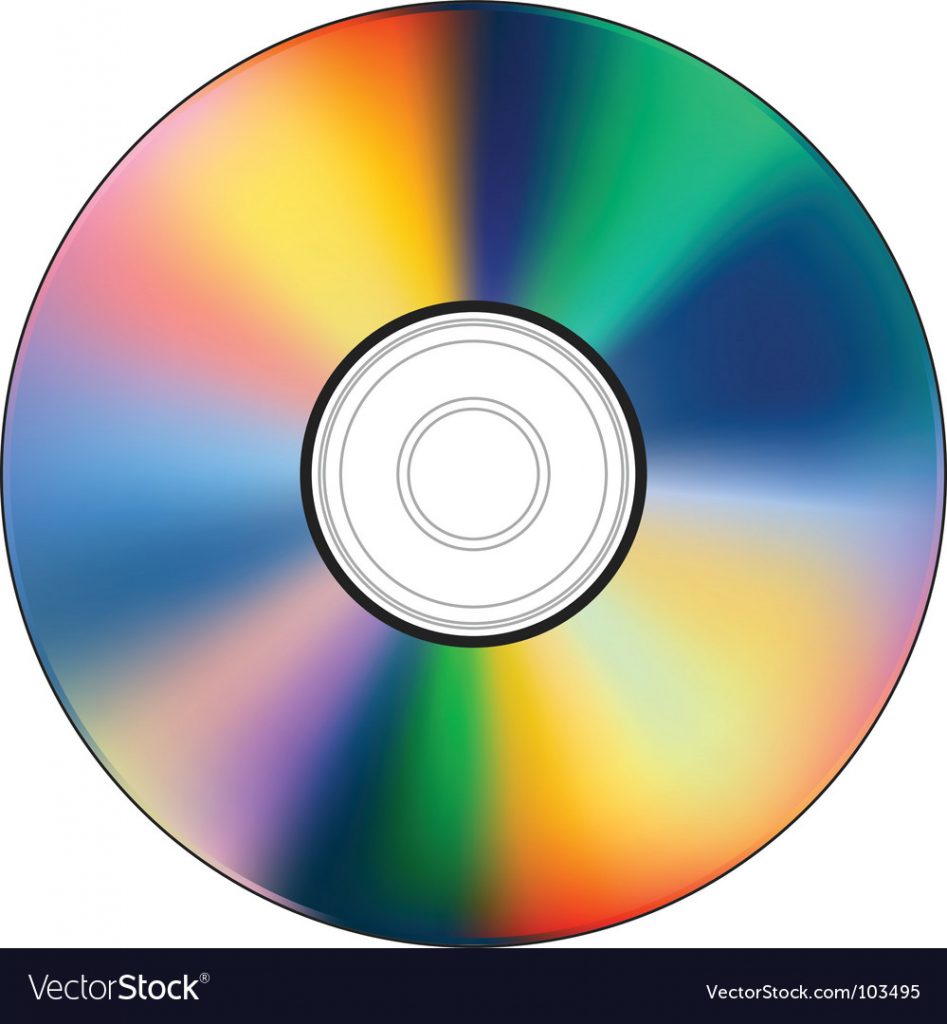
3. DVD (Digital Versatile Disk): DVD looks same as that of a CD but its storage capacity is much greater than CD. DVD size ranges from 4.7 GB to 17 GB.
4. Pen Drive: It is also called as USB Flash Drive which is used for large data storage, data back-up and transfer of data from one computer to other. It is mostly removable, rewriteable and much smaller than a CD. Its storage capacity may range from few MB’s to many GB’s.

5. Memory card: It is also called as Flash card. Memory cards are mainly used in small devices like cameras and mobile phones to store large audio, video and other multimedia files.
For more Computer Basics articles click here.