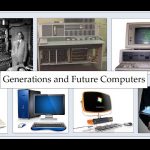Input unit of computer system contains many input devices. Input device is used to feed or enter data into the computer system. Examples of input devices are Keyboard, Mouse, Scanner, Joystick etc. We will study about these input devices one by one:
1. Keyboard
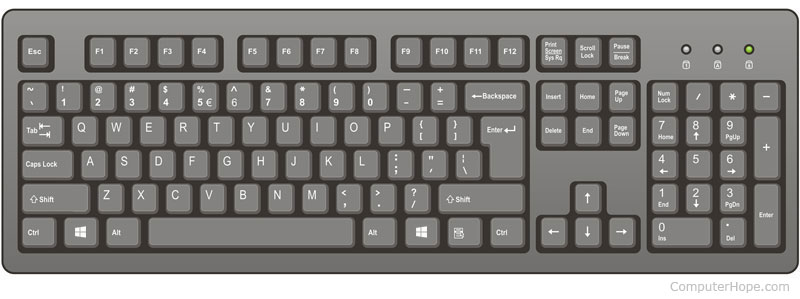
A keyboard is one of the primary input devices of computer. It contains various buttons containing letters, numbers and symbols known as keys. Total number of keys in a basic (QWERTY) keyboard are 104. Different types of keys in a keyboard are:
- Alphabet keys: 26 alphabet keys are present in a keyboard from A to Z. These keys are used to type words, sentences and paragraphs.
- Number keys: These keys from 0 to 9 are present in the second row of the keyboard and also on the right side of keyboard.
- Special keys: Some special keys are also present in the keyboard such as Shift key, Alt key, Backspace key etc. which are used to perform some special functions.
- Function keys: 12 function keys are present on the topmost row of the keyboard from F1 to F12. These keys are used with special keys to perform some special functions.
- Navigation keys: Keyboard contains navigation keys to move the cursor from one place to other like Arrow keys, Page up key, Page down key etc.
2. Mouse

A mouse is a handheld input device of computer. It is used to select or move text, icons, files or folders in your computer. It contains following two types of buttons:
- Left mouse button: Clicking left mouse button is usually called as “Normal click”. It selects the item on your computer.
- Right mouse button: Right clicking the mouse usually opens a menu or options available for that item. We can select any one option from that menu.
3. Scanner

A scanner is an input device which scans or reads the hard copy of document or image and converts it into digital image which can be stored in a computer. There are three types of scanners:
- Flatbed scanner
- Handheld scanner
- Drum scanner
4. MICR
MICR is Magnetic Ink Character Recognition technology which is used to check the originality of documents especially cheques in the banks. Special ink is used to print the characters on the documents. When a document that contains this ink needs to be read, it passes through a machine, which magnetizes the ink and then translates the magnetic information into characters.
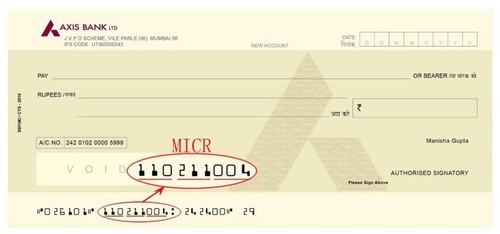
5. OMR
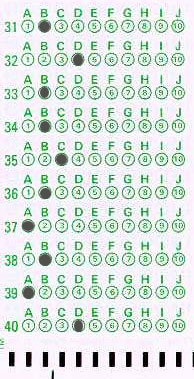
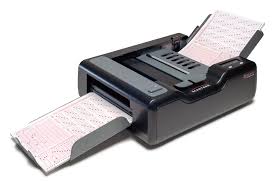
OMR (Optical Mark Recognition) is the process of capturing human marked data from documents such as surveys and MCQ tests. The function of the OMR machine is to scan and capture the optical marks (shaded bubbles) on the multiple choice scoring sheets, and save the data into an output file which you can use to perform further analysis.
6. OCR
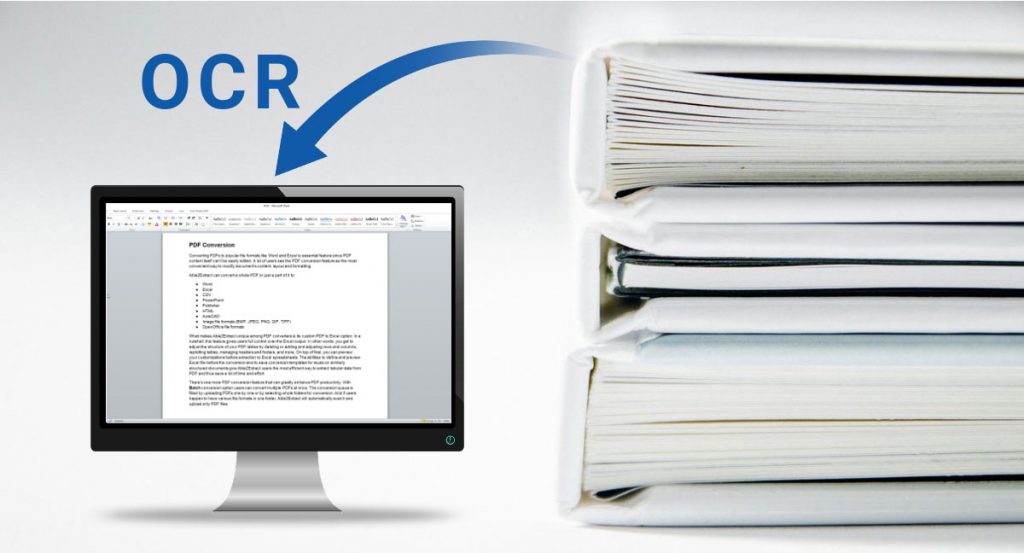
OCR (Optical Character Recognition) is the process of reading or scanning hand written or printed document containing some text and converting it into electronic computer file which you can then edit on your computer. OCR technology uses Artificial Intelligence (AI) to convert the hard copy of document into soft copy.
7. Light Pen
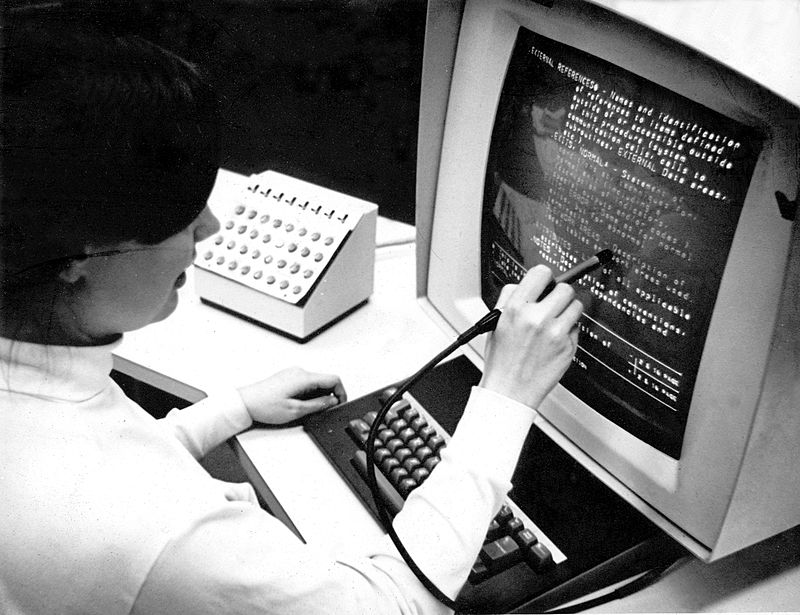
A light pen is a light sensitive computer input device which works similar to a touchscreen. It is a pointing device used to select or edit data on the screen.
Light pen can also refer to a pointing flash light device which is used to focus a particular area on the screen during presentation. It directs the user attention on that area on the screen.

8. Microphone
Microphone is an input device to input sound that is then stored in a digital form.

The microphone is used for various applications such as adding sound to a multimedia presentation or for mixing music.
9. Bar Code reader

Bar code is a data in the form of light and dark lines. Bar Code Reader is a device used for reading bar coded data. It is generally used in labeling products in shops and malls. Bar code reader scans or reads the bar code and converts it into a unique value for further processing.
10. Joystick

A joystick is an input device that can be used for controlling the movement of the cursor or a pointer in a computer device. The pointer/cursor movement is controlled by a lever on the joystick. The input device is mostly used for gaming applications and, sometimes, in graphics applications.
For more Computer Basics articles click here.